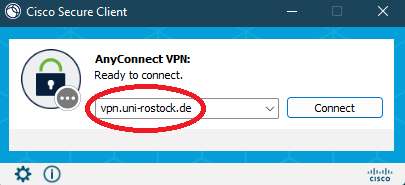VPN access to the University of Rostock
VPN server address: vpn.uni-rostock.de
Loginname: Username - e.g. "xy001"
The VPN access (Virtual Private Network) provides those staff members and students who use a public internet service provider access to Rostock’s university network.
The advantage of the VPN connection is the encrypted transfer of data, user names and passwords between the user PC and the university network. Furthermore, the private PC gets an IP address from the university network (139.30.x.x) and is able to use internal resources for certain library offers. In addition, the client gets an IPv6 adress (2001:638:804::) and can natively work with IPv6 as far as it is supported by the operating system.
The use of the VPN services needs the Cisco Secure Client (formely AnyConnect). The following operating systems are officially supported:
- Windows x86 | 10 and 11
- Windows ARM | 10 and 11
- Mac OS X | MacOS 12, 13, 14
- Linux | Linux Red Hat 8, 9 & Ubuntu 20.04 (LTS) & 22.04 (LTS)
- iOS 13.0+ | via Apple iTunes
- Android 4.4+ | via Google Playstore
There are 2 profiles available:
- Internet-Access: All data traffic (IPv4 & Ipv6) ist tunneled via a Uni Rostock IP address. This is the profile for external publisher access and is not available for guest or functional accounts!
For further information please see here: https://www.ub.uni-rostock.de/en/borrowing/electronic-resources/access-from-home/
University-Access: Only the data traffic to the university network is tunneled (IPv4 & Ipv6). External websites are further accessed via their provider IP.
The access to your personal networks remains always available.
If you want to use IPv6 explicitly (e.g. problems because of CGNAT) you can use vpn6.uni-rostock.de. For explicit IPv4 vpn4.uni-rostock.de is available.
An error during Windows installation/update can be removed by switching the internet connection sharing off. In addition, it might be necessary to deactivate antivirus/protection software.
If there is no internet connection anymore after connecting successfully, a MTU reduction may help. An instruction for your operation system is available in the internet.